Кнопки «Like»
Last modified:
The Like button set allows your site visitors to like the publications and immediately share them via their social media channels.
Add the desired amount of buttons from the social media panel to your set. You can preview your current set on the left panel.
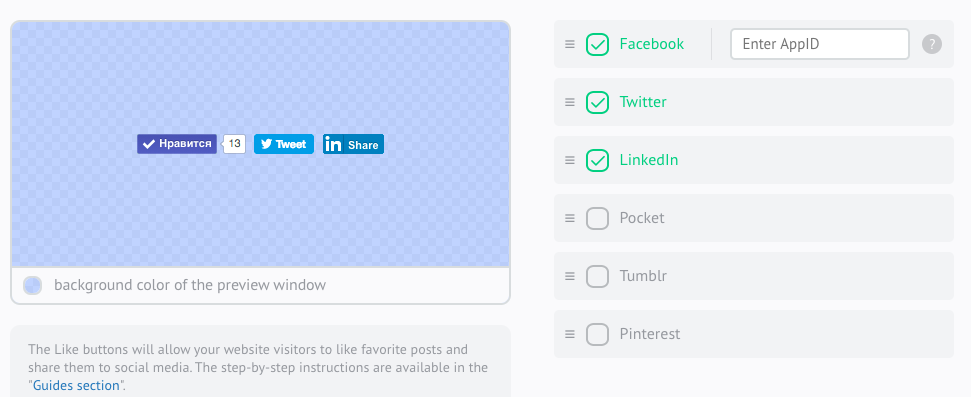
To install Like buttons on Facebook, create an app and enter the AppID into the corresponding field.
If necessary, customize your Like buttons: choose their position, orientation, and some other things.
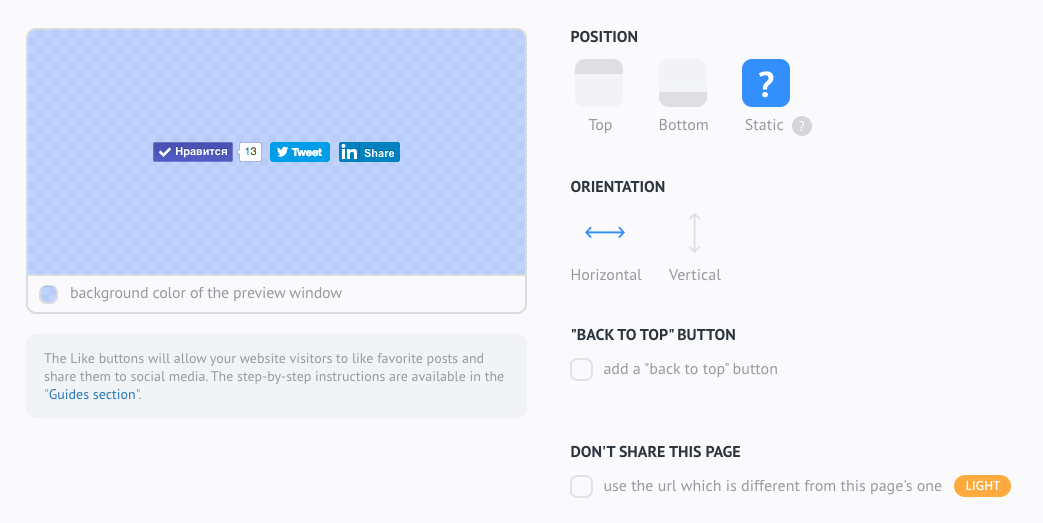
Static Position
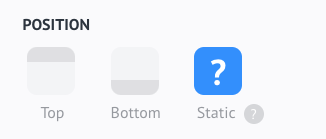
Use the static position to display the social bar at a specific place on your website where the code will be embedded. Unlike other positions, buttons will be displayed without a background.
Don't Share This Page
With our buttons, you can share not only the pages where they are located but also other links, if necessary.
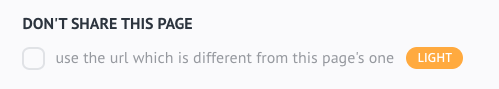
You can add several sets of Like buttons to the page. For example, if there are several posts on the page and you want to give your users an opportunity to like each post. To do this, set a custom post URL for each set by selecting "Use the URL which is different from this page's one". This function is available only to paid plan subscribers.
Finally, indicate the URL of the site where you want to place the set and click "Get Code". Copy the embed code from the window that will open and add it to the HTML code of your site between the <body> and </body> tags.